
Employee GPS Mobile Time Attendance Tracking
Take the complexity out of managing your payroll. Use iPads, iPhones, Android, or any feature phone to clock in and out. Setup “always-on” automatic GPS Tracking and worksite geofencing to monitor site attendance.
With Mobile Attendance’s GPS time clock app can automatically start and stop as your employees’ arrival and departures from a job site. Easily set up geofences so you know where time is spent. Automate operations workflow by triggering alerts for exception involving people, place, and time.
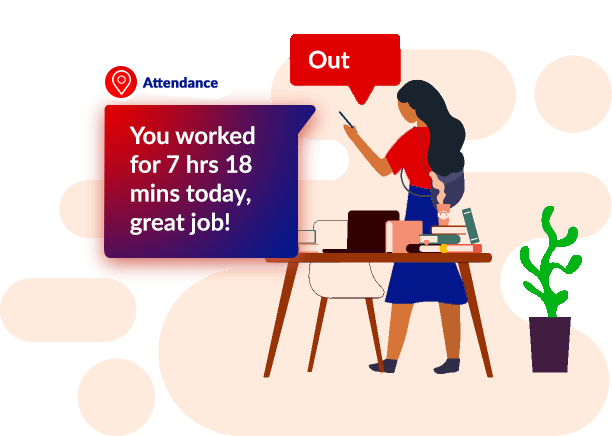
Multiple Modes to Record Time
Geofence Time Clock
“Zero Touch” time clock using jobsite geofencing to track time and site attendance. Low hassle feature. Requires no training for employees.
GPS Time Clock App with Crew Check-in
Manual GPS time clock App for check In/Out. Capture more information using Notes, Tasks, Forms, Pictures, Signature, Scan and more!
Manual Time-clock
Have a feature phone? Use geotagged text messages to record time and attendance. Customize language for text commands.

GPS Time Clock App for iPhones and Android Phones
GPS Time and Attendance app for any smartphone. Provides dependable GPS tracking using hybrid positioning (Wifi, and GPS sensors) for indoors and outdoors support. These employees’ GPS locations are shown on a map. The maps use satellite imagery to help you make out job-sites and other locations. So you can easily figure out if employees are in the right place, or not.
Set up managers and crew to enable crew check-in. Users can collect any data, share location and communicate with the team via in-app messages.
Geofencing Benefits Employers
Geofencing is technology that allows employers to set a boundary or perimeter for employees using GPS. By using satellites and coordinates for latitude and longitude, you can draw an invisible circle around a job site, for example. This boundary can then be used for a number of items, including:
Knowing whether employees are within the boundary when they are supposed to be
Letting employees know whether they are in the right location for a job
Starting and stopping the time clock when employees enter and exit the boundary
This not only keeps employees accountable for their whereabouts, it also allows managers at the company to not have to constantly be checking in with their employees to make sure they are where they’re supposed to be. This is extremely important especially for larger companies that have multiple job sites at multiple different locations.

All Modules

GPS location tracking
Once employees clock in, the Mobile Attendance app logs their location and updates it throughout the workday. Mobile Attendance never records employee locations when they’re clocked out.
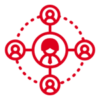
Real-Time Coordination
Employee GPS tracking shows which employee is closest to the next job site. Deploy your workforce for maximum efficiency.
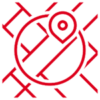
Geofence Time Tracking
Enable a geofence that reminds employees to clock in or out when they enter or leave a job site. More accurate timesheets mean fewer timesheet edits.

E-Leave
Roster Creation, Scheduling on a daily/weekly/monthly basis, Project Assignment by employee, team or project.

Human Resource
Timesheet computation based on information populated from Mobile App, Biometric Device or manual entry. Recording the amount of a worker’s time spent on each job.

Shift Management
You can view, modify, and check work hours in real time. Employees can input their preferred work hours from their computers or mobile phones.

See Who’s Working
Get real-time insight into your mobile workforce. Get a map view of who’s on the clock and where they’re located with the Who’s Working window.

Employee Scheduling
Drag and drop to easily schedule by jobs or employee. Instant notifications are sent to employees when there is a schedule change.
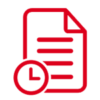
Timesheet Reports
Detailed and accurate real time reports for quick payroll processing and job labor costing. Employee and manager timesheet approvals. EU Working Time Compiance. No more manual timesheets!
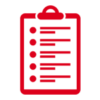
Project Checklists
Create checklists that workers check off during the shift. Get instant alerts when a task is completed and ensure the work gets done.

Alerts
Real time manager alerts when overtime approaches, Geofence Violations, EU Working Time Directive Violations, Punch Prompts, or Late for Scheduled Shift.

Performance Analysis
Beautiful and informational graphs to judge the performance of your on-field staff and teams.
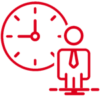
Rostering
Roster Creation, Scheduling on a daily/weekly/monthly basis, Project Assignment by employee, team or project.
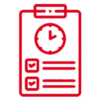
Timesheet
Timesheet computation based on information populated from Mobile App, Biometric Device or manual entry.
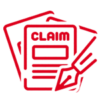
Expences Claims
Claims Module covers employees claims management, Claim application, attaching supporting documents for the claims
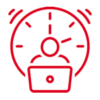
Overtime Management
Various overtime calculation standards (regular / holiday / extra overtime) can be set for different employees, with different work

