
Time of Management
Time off tracking
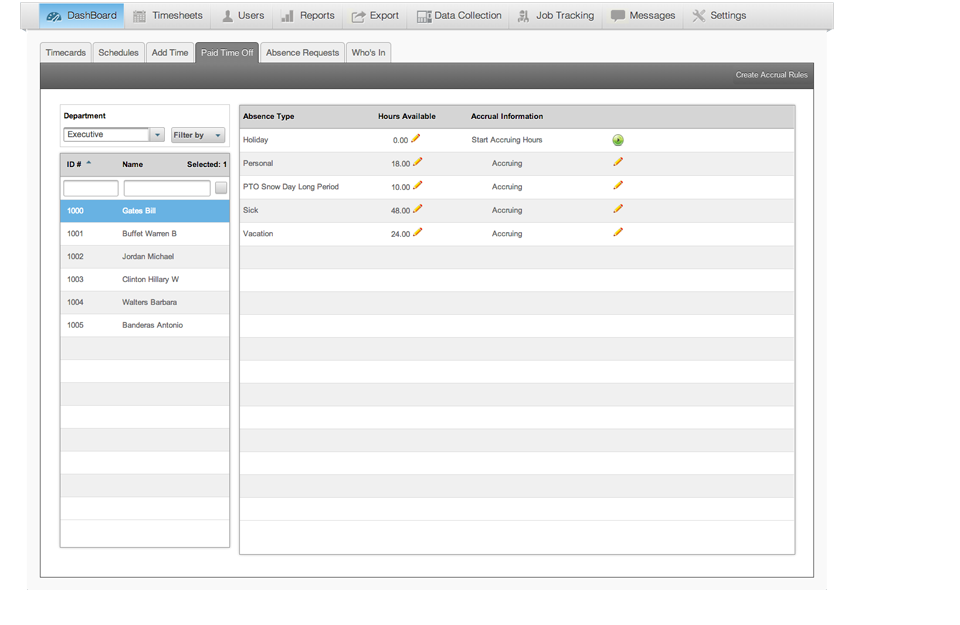
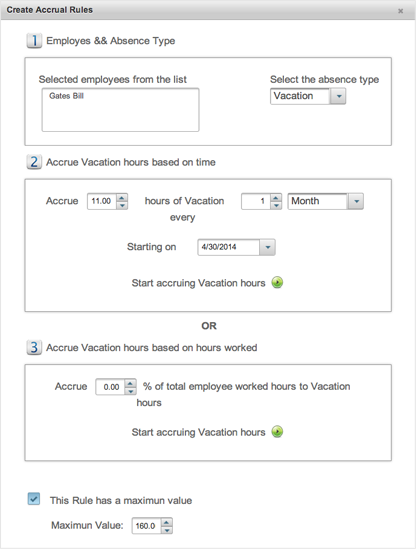
Time off configuration wizard
Its never been easier to setup time off types and accrual settings within the software with our interactive schedule assistant. This wizard style interface will lead you step by step to create the accrual rules and parameters in a prescribed order so you are never lost. Face Recognition – Street Level Surveillance | Face Recognition: Biometric Authentication | standalone biometric time attendance system | Biometric Attendance System in Singapore | Biometric Attendance Management System | Biometric Fingerprint Attendance System | Shell Telematics for Fleet Management | Fleet Management System
 Create time off for 1 or multiple employees
Create time off for 1 or multiple employees
 Create time off by departments, location, and jobs
Create time off by departments, location, and jobs
 Add multiple types of time-off
Add multiple types of time-off
 Accrue time by the number of hours worked
Accrue time by the number of hours worked
 Accrue time by the amount of time worked
Accrue time by the amount of time worked
 Set polices dictating maximum amounts allowed to accrue
Set polices dictating maximum amounts allowed to accrue
Employee self service
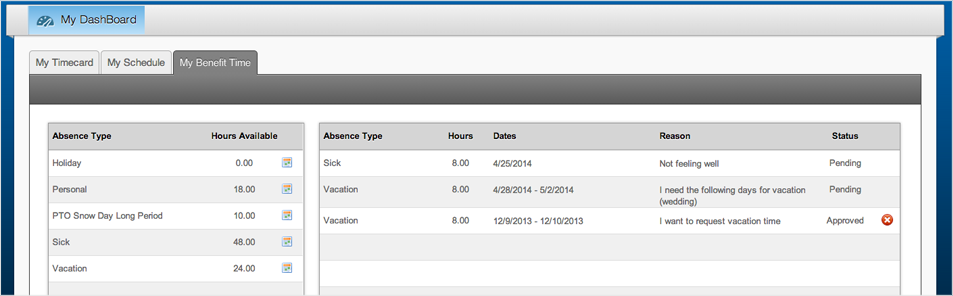
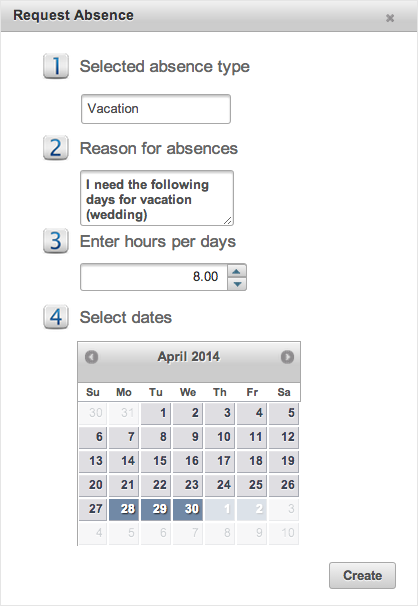
 Empower employees with self-service time-off requests
Empower employees with self-service time-off requests
 View available time-off balances online
View available time-off balances online
 Instantly see managers approvals or denials
Instantly see managers approvals or denials
 Tracks history of time-off
Tracks history of time-off
Absence request notifications dashboard
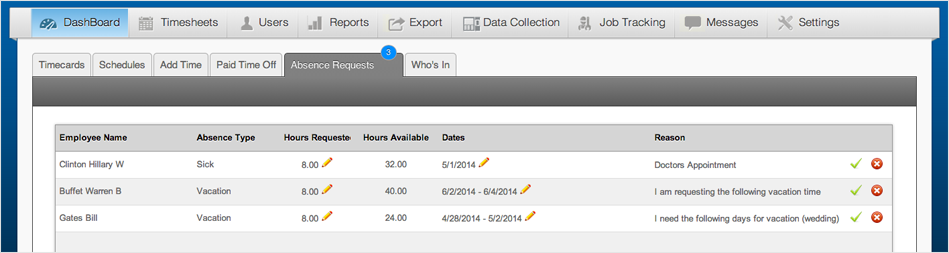
 Get instant notification of employees time off request
Get instant notification of employees time off request
 Easily see the available count of employee time off requested
Easily see the available count of employee time off requested
 Have the ability to approve or deny the request
Have the ability to approve or deny the request
 The dashboard displays absence type, date and reason for request
The dashboard displays absence type, date and reason for request
 Have the flexibility to edit the dates and hours requested
Have the flexibility to edit the dates and hours requested
 Easily approve or deny all request from one screen
Easily approve or deny all request from one screen
