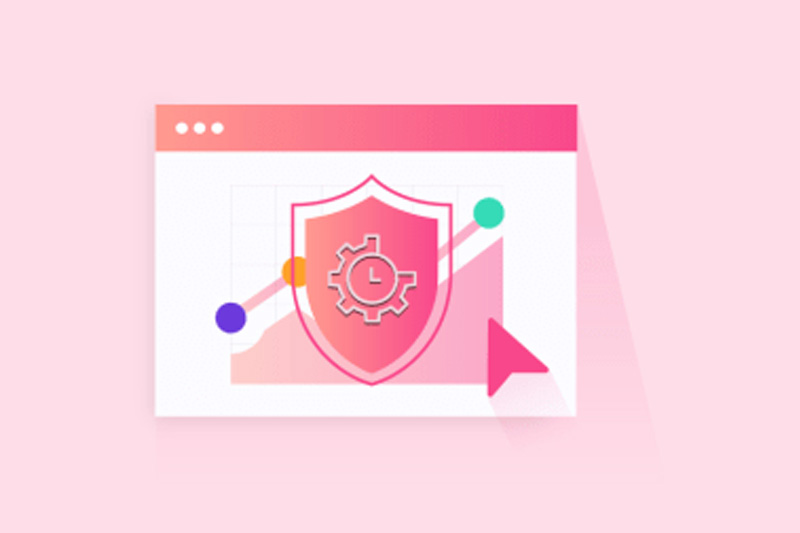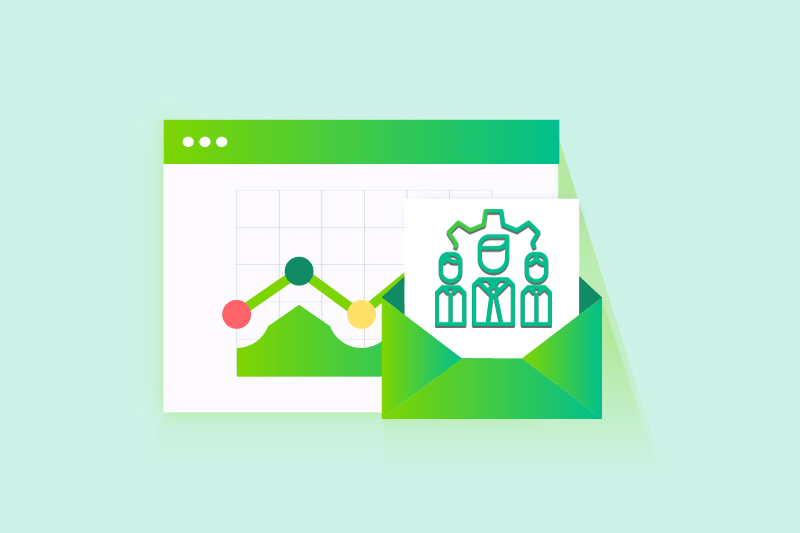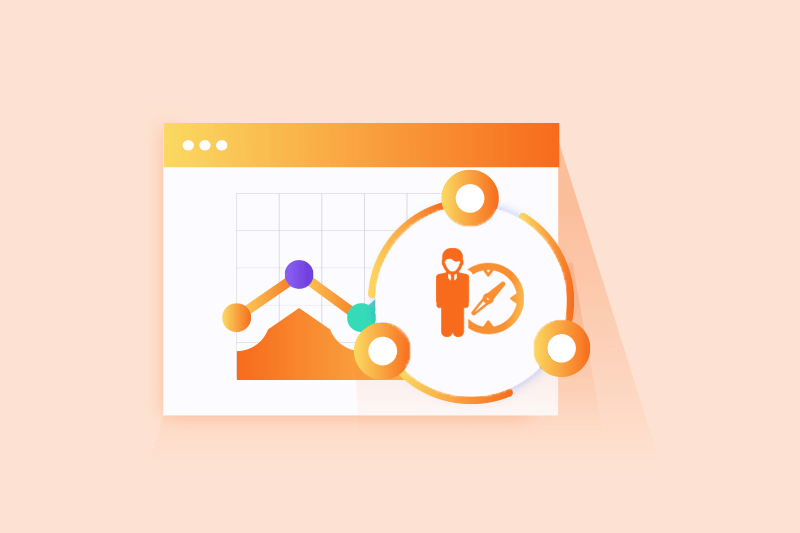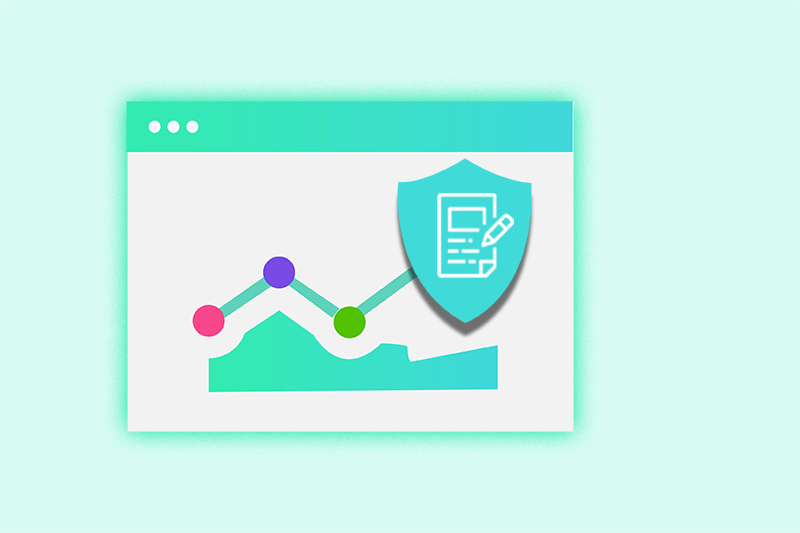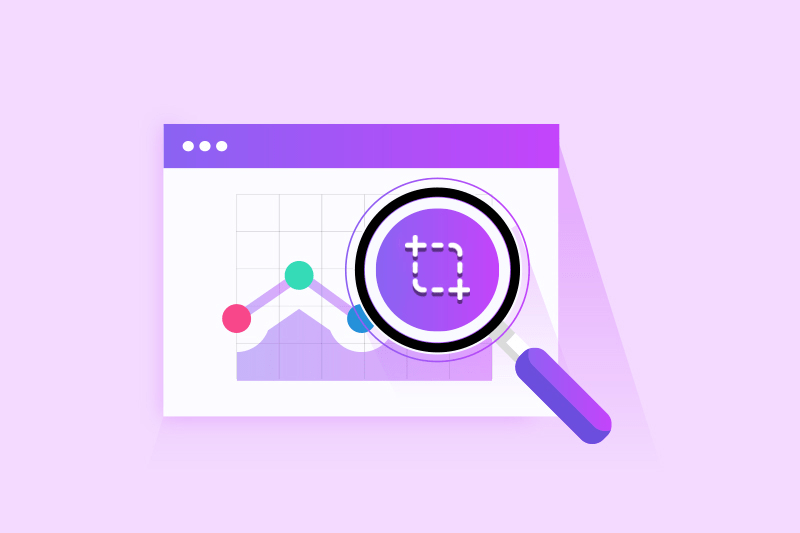Track Your PC
Remote work options offer a lot of benefits – bigger flexibility for the team, lower office costs, and availability of talent from all over the world. In the meantime, you have little control over how your employees spend their working day. That’s where DeskTime comes in – once your remote employees start using time tracking software, it becomes possible to keep track of their working habits and use these data in performance reviews.

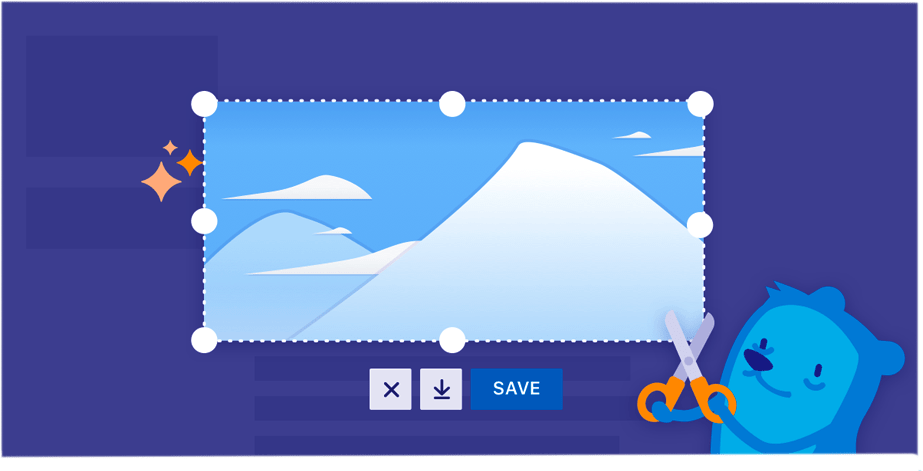
Screenshots!
Screenshots are captured automatically and will be generated in high quality. You can define the intervals from 15 seconds to as per your needs. You can have the screenshot access of 90 days of a particular employee and is customizable .A smart way to keep an eye on your employee every single activity and thereby help you keep your Company’s data safe and secure.
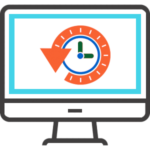
Browser History Tracking
Now monitor your employees web browsing activity, record their every single visited website addresses, web page title and the number of times the single web page has been visited.
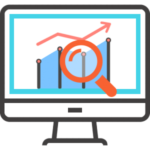
Deputize Your Peers
As an admin you can designate managers (team leaders) to review apps and websites and analyze data for their teams.
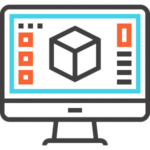
Top Apps Used
Want to know what applications your employees are using? Gain insights of the top 10 used applications on real time at a glance Plus you can also look up the apps that has been used by your employees in the past 180 days. You can also adjust the date accordingly.
Manage and Monitor all your remote employees from a Single Dashboard
Work Flow
Stop Wasting More Time In Tracking, Start Managing Their Usage

Based Control
Save screenshots on most secure cloud.
Faster, better & smarter
Easy access

Reports
Detailed activity reports
Sort by department/ location
Easy to understand chart & graphs
Activity Monitoring
Monitor multiple networks from one place
Record everything your employees do
Generate screenshots at set intervals (minimum 15 secs)
Keystrokes surveilling, internet & program usage

Easy to Use Dashboard
Monitor Overall activities on one central dashboard
Simple and User friendly
Why Track Your PC Is Best For Your Business?
Track Your PC can improve your employees’ productivity, business, and overall operation with its various amazing functionalities. These are just a few ways.

Increase Productivity
Gain complete visibility & full control over your employees’ computer activities
![]()
Graphical Reports
Get detailed insights in the form of intuitive graphic reports and charts. Simple & Easy to understand.
![]()
Save Time And Money
Ditch the paperwork. EmpMonitor is 100% automatic. Less manual work and low compliance.
![]()
Data Security
Real-time monitoring, automatic screenshots at regular intervals and save data in the cloud.
![]()
Stealth Operation
Track employee activities on PC remotely from any location in 100% invisible mode.
![]()
24/7 Support
Facing difficulties? Got any queries? EmpMonitor tech support team has got your back.